Lizzy Internet now has a single dial-up number for Australia wide local call dial-up access to the Internet.
The new dial-up phone number is:
0198 333 966
Calls to this number are an untimed local call from fixed phones Australia wide. (Call charges will be higher from other phones such as mobiles, please consult your relevant phone company for further information).
Here's a guide to changing your dial-up phone number on Microsoft Windows XP.
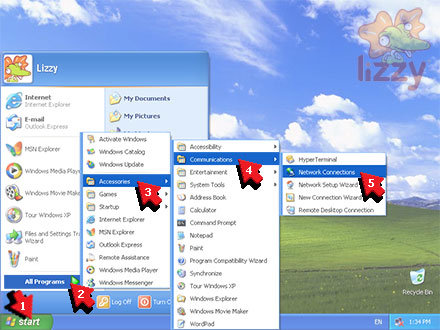
1. Click the Start button.
2. Click All Programs.
3. Click Accessories.
4. Click Communications.
5. Click Network Connections.
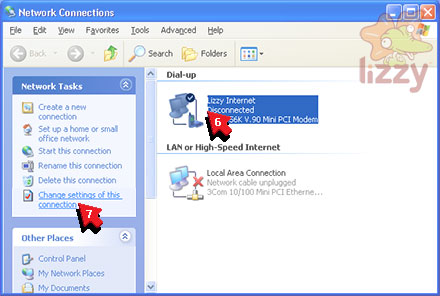
6. Click your Lizzy Internet connection under the Dial-up heading.
7. Click Change settings of this connection.
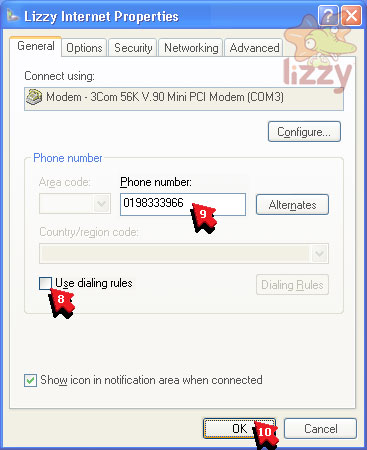
8. Turn off Use dialing rules. Click the box until it is NOT ticked.
9. Type 0198 333 966 into the Phone number box.
10. Click OK.
You've finished changing your phone number.
Please disconnect from the internet then reconnect to visit your favourite websites.
Should you need assistance changing your phone number you can contact our support on 1300 364 074.

